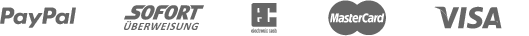Fineknit sweater: design offline
| File type | PNG |
| Number of colors | maximum 4 colors. Images / logos / designs have to be color reduced. In Photoshop, look for keywords "color mode", "indexed colors", "dithering" and "color depth". |
| Image size in pixel | For front/back 700 x 660 pixel each, one sleeve 550 x 520 pixel. These are the dimensions for size XXL. For smaller sizes, either design file is shrinked (which means loss of detail) or the same XXL file is used, but more of it will get cut off. This way, there is a little "less" design in smaller sweater sizes, but no loss of detail because of resizing. |
| Resolution (DPI) | Standard screen resolution 72 dpi. When the image is color reduced correctly, there is no resolution anymore. One pixel then has one color (and becomes one knitted stitch). See image sample at bottom of this page. |
| Separation of files | You can create separate files / designs, maximum number of colors is 4 in the whole sweater (front + back + sleeves). |
| Cuff color for body / sleeves | Same color for body and sleeve cuffs, can be picked out of the 4 colors used in the sweater. |
PDF or vector files cannot be knitted directly, they have to be rasterized / converted to bitmap first. High resolution files or vector files DO NOT bring a better result in the sweater, because the design is knitted, not printed.
Download design template:

Start the Online Designer, choose desired sweater size. Click "Share design" on the top right in the Online Designer.
A link to the current design is displayed. Click "Download" button below the "Share design" link. You can use this PNG file as template / gridsheet, e.g. if you want to do the design in Photoshop. Make sure you keep size and indexed colors.
The alignment of repeating elements can be a lot of work offline. Online it is very easy, when using this tool:
Repeat / tile elements:
E.g. for christmas sweaters with a lot of small elements: use a single clipart or uploaded element, and tile it in the Online Designer. Also the spacing between the repeats can be set.

Single (repeat switched off), allover repeat, mirrored allover repeat, left to right repeat (selected in example), top bottom repeat, repeat horizontally, repeat vertically

Spacing between elements: hover over the selection, ruler for spacing is displayed.
![]()
Pixel to stitch
On the left is the design / pattern, the grid lines are displayed. One pixel in the design / one field in the grid becomes one jacquard knitted stitch in the sweater or other product from Wildemasche

Zoom out
From a distance, the pattern is visible, but not the single stitches anymore.

Obvious colors
This design seems to have 4 colors: background white, and in the design white, darkgreen, darkred and yellow

Color count
When zooming in, you can see there are more colors, about 3600 total.
These are color gradients that come when scaling the image, or when the design is saved as JPEG (image compression). Designs should be saved in an image format that can store color palettes, e.g. PNG
Maximum 4 colors can be knitted, so colors have to be reduced to this number.

Color reduced
Now there are 4 colors in the design (red is out of the image section). Every pixel has one color, becoming one knitted stitch in the sweater