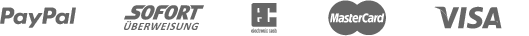Football scarf design & file specs
You can design the fanscarf pixel perfect. Please note restrictions may apply especially when too many color changes happen every other pixel in one row.

File specs
To download a template you can design, start a beanie in the online designer. Click on top right on "Share design", then on "Download". The downloaded PNG-File can be opened for example in Photoshop.
Start Online-Designer- File type: PNG
- Size Standard: 772 x 84 Pixel
- Size Kids: 600 x 72 Pixel
- Size Maxi: 1024 x 84 Pixel
- Yarn quality & colors: 100% acrylic yarn
- Number of colors: max. 5
- Online-Designer functions
- How to edit logos
Pixel to knitted stitch
![]()
Pixel in the design
One pixel is highlighted in the color reduced design. Design file width is 84 pixel, scarf width is 84 knitted stitches.
![]()
Image to stitch
Image/design in upper half, knitted stitch in the scarf below. Stitches are "V"-shaped, not rectangular.
![]()
Ready made scarf
Single pixel/stitches make up the whole design. From a distance, single stitches are not identifiable anymore.
What does "color reduced" mean?

Looks like 4 colors
This design seems to have 4 colors: background white, and in the design white, darkgreen, darkred and yellow.

Color count
When zooming in, you can see there are more colors, about 3600 total.
These are color shades/gradients that come when scaling the image, or when the design is saved as JPEG (image compression). Designs should be saved in an image format that can store color palettes, e.g. PNG
Maximum 5 colors can be knitted in the football scarf, so colors have to be reduced to this number. Or in this case, 4 colors make sense, having and additional grey does not improve the design in any way.
Color reduced
Now there are 4 colors in the design (red is out of the image section). Every pixel has one color, becoming one knitted stitch in the scarf or other product
Fringes / tassels
The fringes are not part of the design. They are added during knitting automatically. The Fringes / tassles made from ALL colors used in the scarf. Sorry no uni color fringes possible.
Front & Back Design
You can create two separate files, but maximum number of colors is 5 in the whole scarf (front + back). In the basket your design is shown with the front and back design together in one picture. In production the upper half of the design will get turned by 180 degrees so when holding the scarf up, text will be correctly readable from the front and the back.
Measurements
- Standard football scarf: ca. 145 x 17 cm
- Kids football scarf: ca. 110 x 15 cm
- Maxi football scarf: ca. 200 x 17 cm
To design pixel perfect, use the dimensions given in pixel, NOT the size of the ready made scarf in cm. One pixel becomes one knitted stitch. Depending an actual design and number of knitting colors used, the ready size may vary. That's why the aspect ratio of the file dimensions and the aspect ratio of the knitted scarf in cm is not identical. 5 color scarves usually come out wider and heavier, design may be stretched. Round logos in the design may not be perfectly round in the scarf.