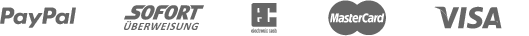Design scarf: design & file specs
Create the design for your 2 color knit scarf directly in our Online Designer or use software like Photoshop. Please find all information on the file specs below.

File specs
To download a template you can open a design scarf in the Online Designer. Click on top right "Share design", then "Download". The downloaded PNG-file can be opened for example in Photoshop.
Start Online Designer- File type: PNG
- Size Standard : 1120 x 176 Pixels
- Size Kids : 800 x 116 Pixels
- Size Maxi : 1408 x 176 Pixels
- Yarn quality & colors: Choose from wool/acrylic blend, merino wool or 100% acrylic
- number of colors: 2
- Online Designer functions
Color reduced design in Photoshop
Since you can only use 2 colors in the design scarf we recommend making your design in black and white. The colors later can be changed in the Online Designer.
Start a file in the correct pixel measurements of your desired size.
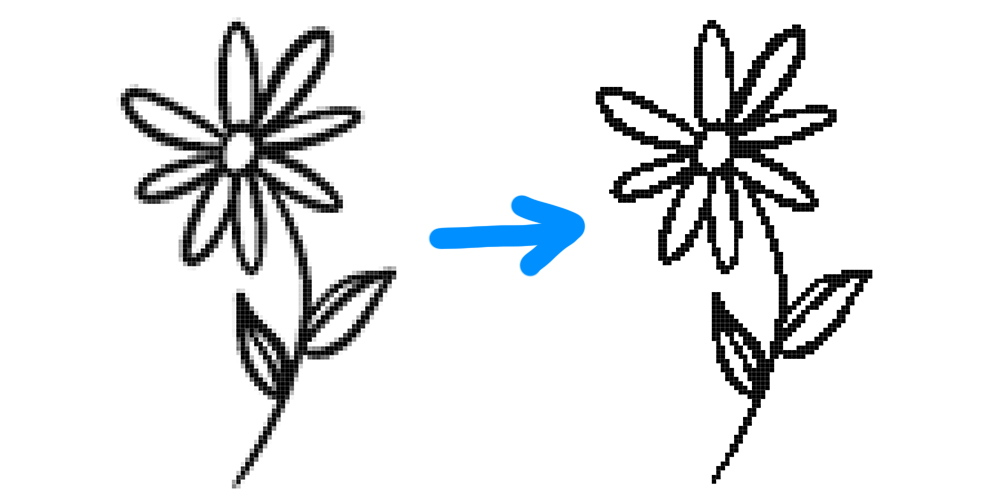
If you already have a design place it on the scarf.
You can draw already color reduced and pixel perfect with the pencil-tool. If you would rather use the brush-tool you have to color reduce the whole design in the end.
Click Image > Adjustments > Threshold in the top bar and choose the settings as you like.
Single pixels can be edited and corrected with the pencil-tool now.
Save the finished design as a png-8-file and check the file to be still color-reduced. Then you can upload the design to the online-designer and choose the colors you like.
Backside:
The backside of the design scarf cannot be designed. The design from the front is displayed there mirror inverted, and the colors are swapped.

Measurements:
Scarves from 100% polyacrylic come out larger, because the yarn is high bulk. The template / design file has the same number of pixels / knitted stitches, no matter which material you choose.
- Standard: ca. 175 x 25 cm (Acrylic: ca. 190 x 25 cm)
- Kids: ca. 120 x 17 cm
- Maxi: ca. 230 x 25 cm (Acrylic: ca. 250 x 25 cm)